You may also be interested in...
We provide you with the ability to publish results of your survey online. To share your analysis reports with others goto Report Sharing :
1. Screenshot
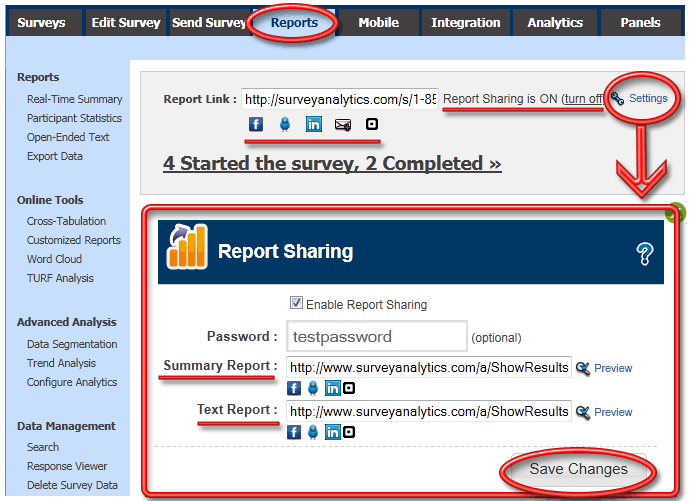
Click on the Settings link to access the settings options popup. You can setup a password for the report if you wish to restrict unauthorized access. We also provide separate summary report and a text report links.