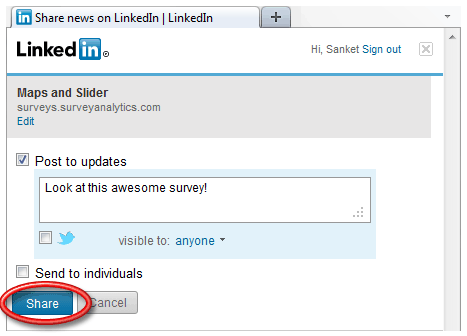You may also be interested in...
SurveyAnalytics provides simple one click solution to post your survey on any of the social media / social networking websites such as facebook, twitter, LinkedIn, etc.
1. Screenshot
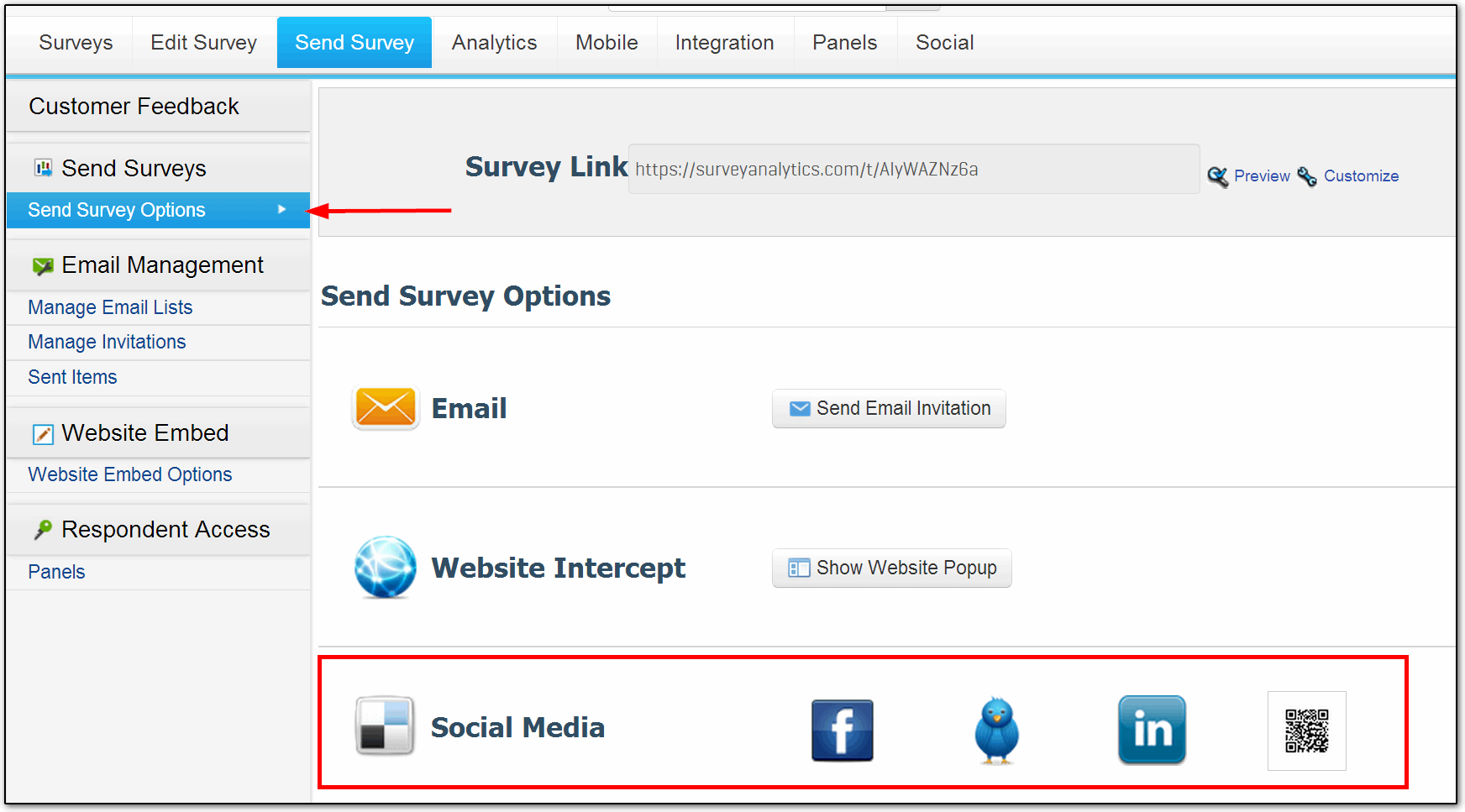
1. Click on the Facebook icon.
2. A popup will open and you will be asked to log in to facebook.
2. Screenshot
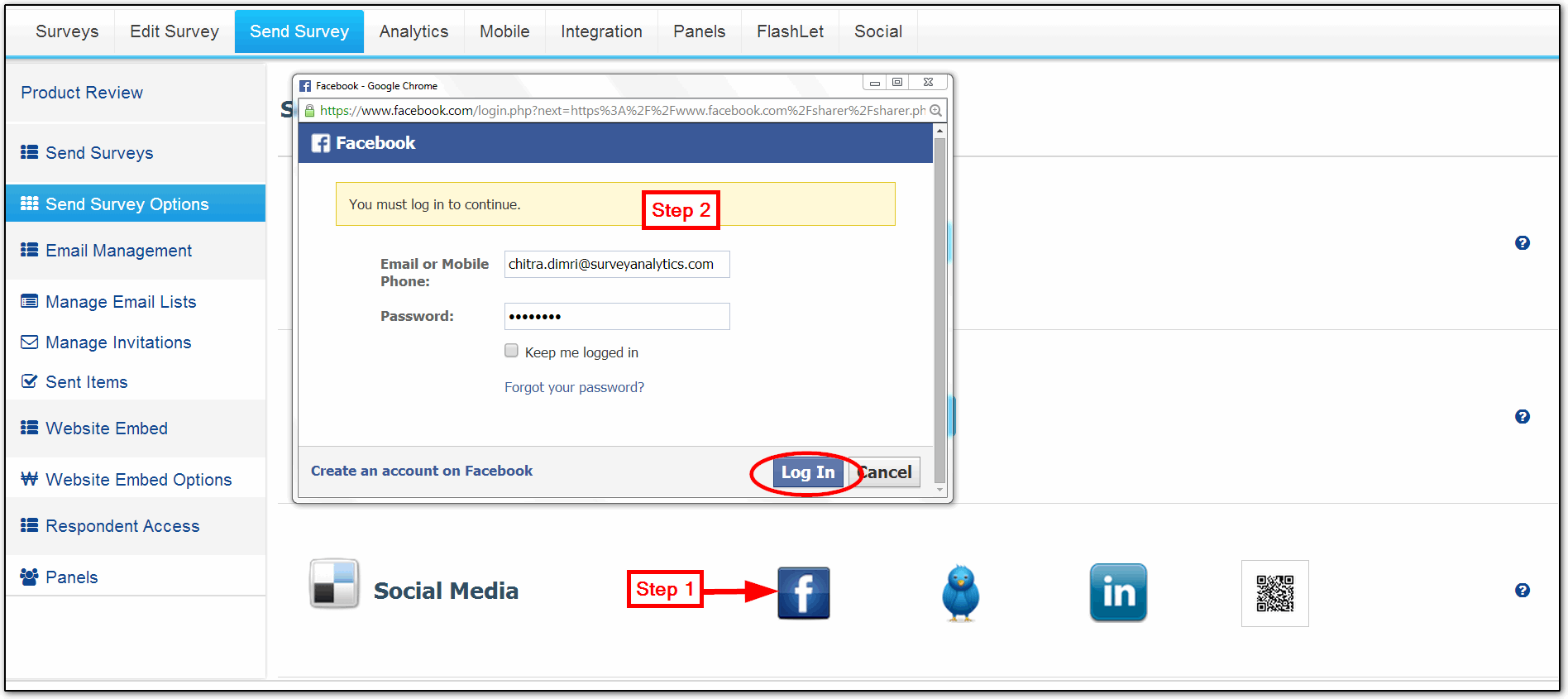
3. Once you log in to your facebook account you can share the survey.
3. Screenshot
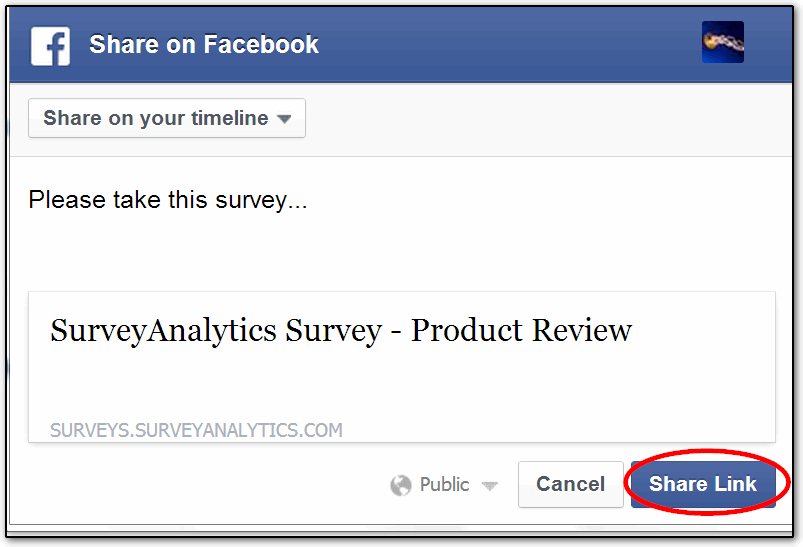
Click on the Post Link to Twitter button. A popup will open and you will be asked to log in to twitter. Once you log in to your twitter account you can share the survey.
4. Screenshot
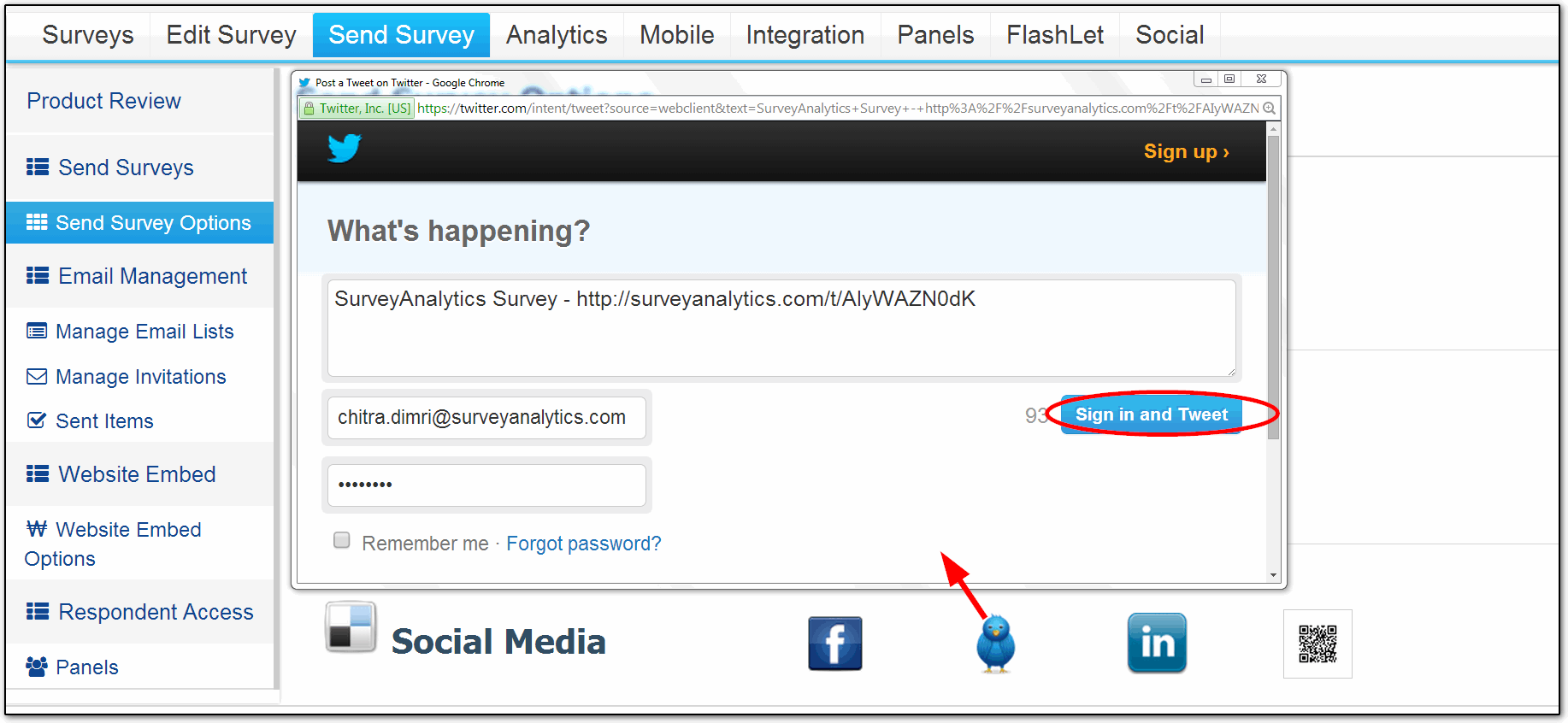
Click on the Post Link to LinkedIn button. A popup will open and you will be asked to log in to LinkedIn. Once you log in to your LinkedIn account you can share the survey.
5. Screenshot
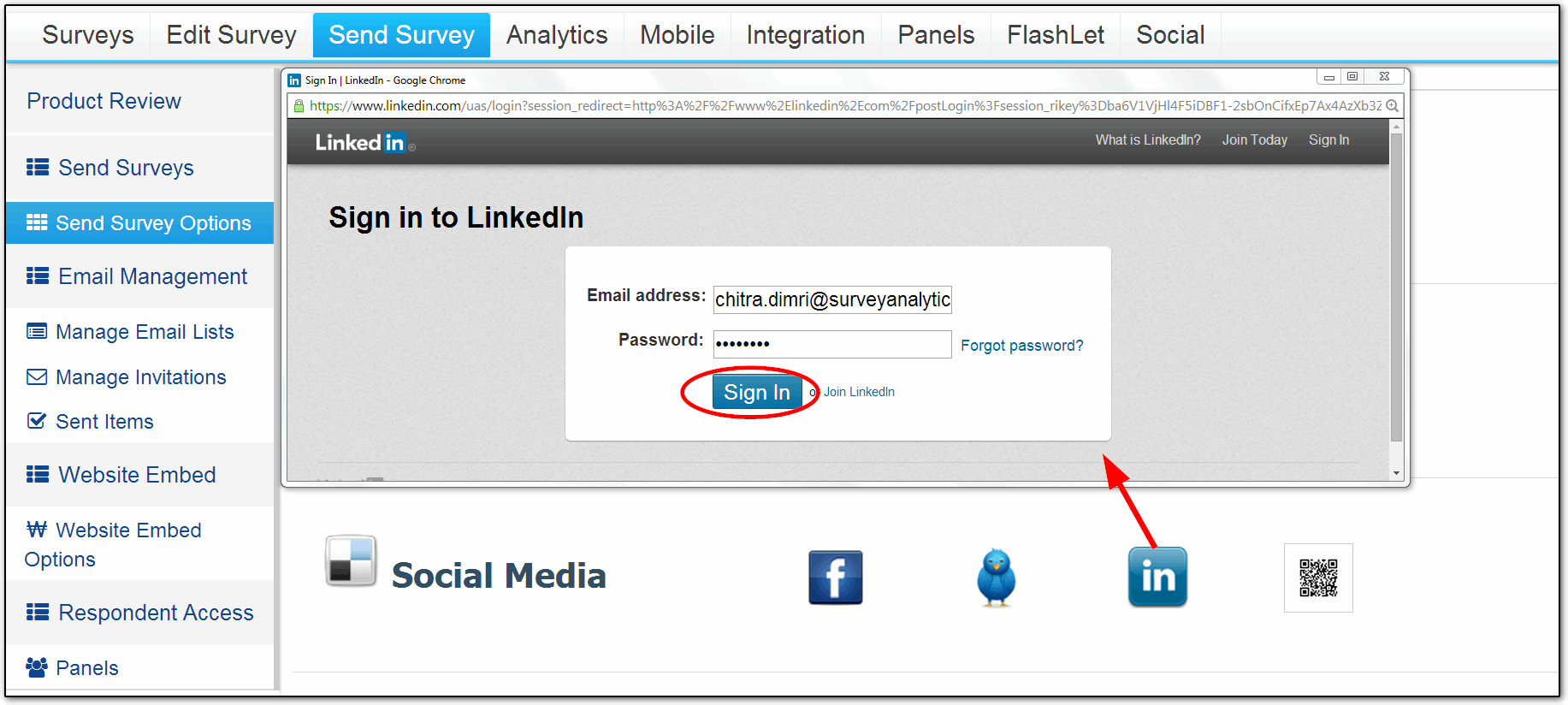
7. Screenshot