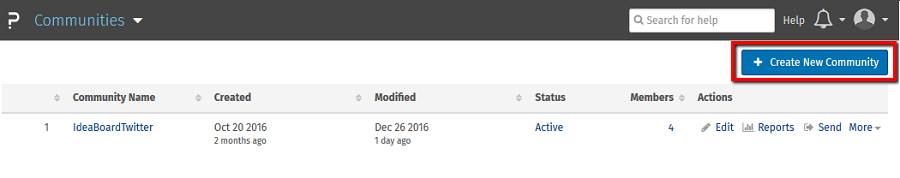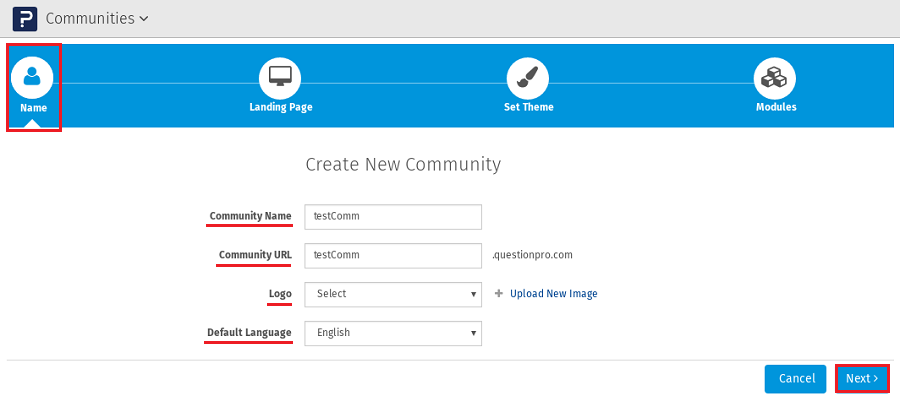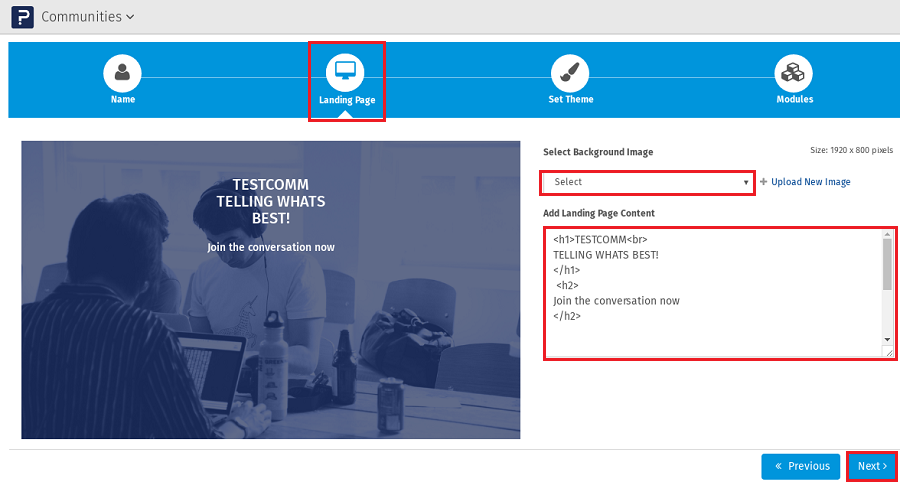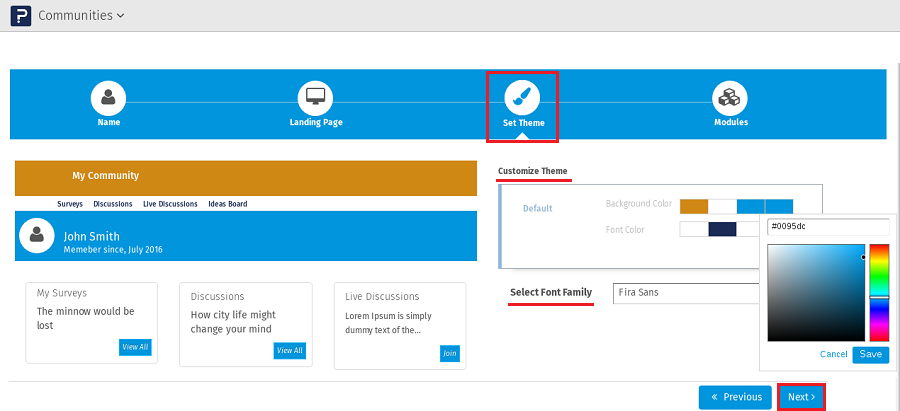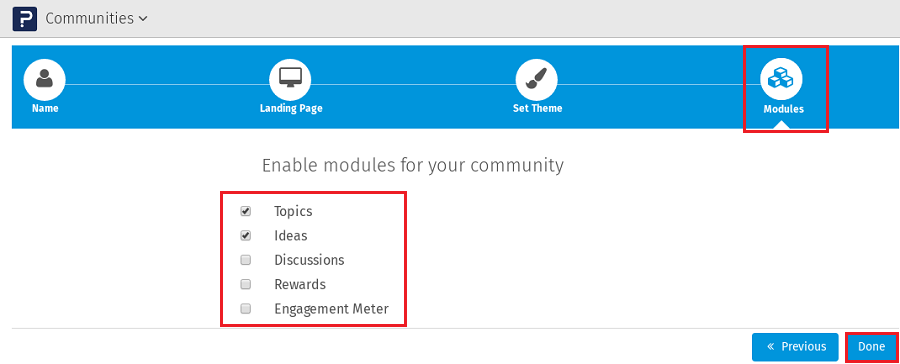When a user clicks on the "Create New Community" button, a wizard will open which will help the user create a community in 4 quick steps:
- Name:
- Community Name: This is the name you have chosen for your Community.
- Community URL: A URL is a universal internet resource that specifies the location of your Communities page. This URL will direct your customers immediately to your community's portal. You can even customize the community URL after creating the community. Check How
- Logo: Select the logo for your Community.
- Default Language: Select the Default Language for your Community. Default language can be changed after creating the community. Check How
- Landing Page: In this section you can set a background image for your Community Landing page and also write contents that you want to display on Community Landing page.
- Set Theme: In this section you can select theme for your Community.
- Modules: In this section you can enable modules for your Community.
License
To get the pricing, please email us at [email protected]
For more details on QuestionPro Communities, click here