You may also be interested in...
Moderate ideas shows all the new ideas posted by the community members. It groups the ideas based on the campaign created.
Once members starts creating ideas in the portal, the community admin can see them under moderate ideas.
To see the moderate ideas. Go to: Communities >> Modules >> Idea Board >> Moderate Ideas
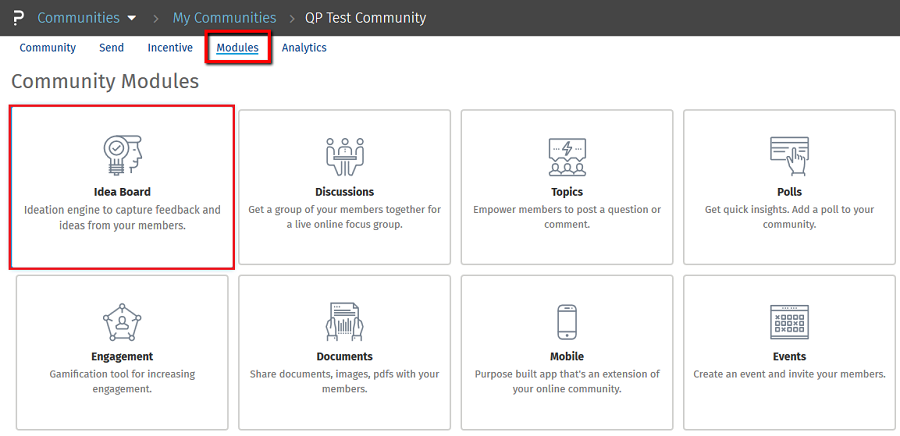
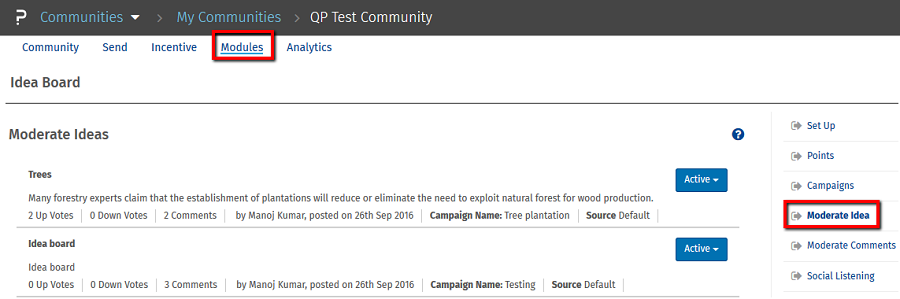
You can see the details such as:
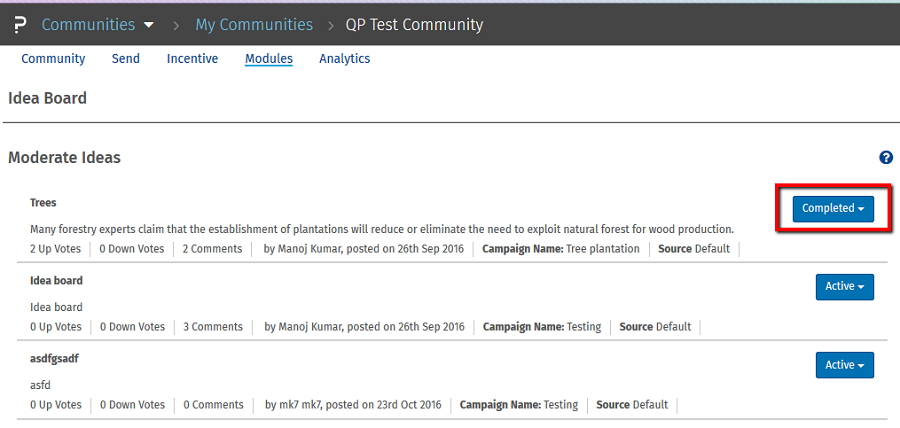
You can change the status of ideas posted by members to Active, In-Active, In Progress and Completed.
Changing the status, changes the progress bar under members portal.
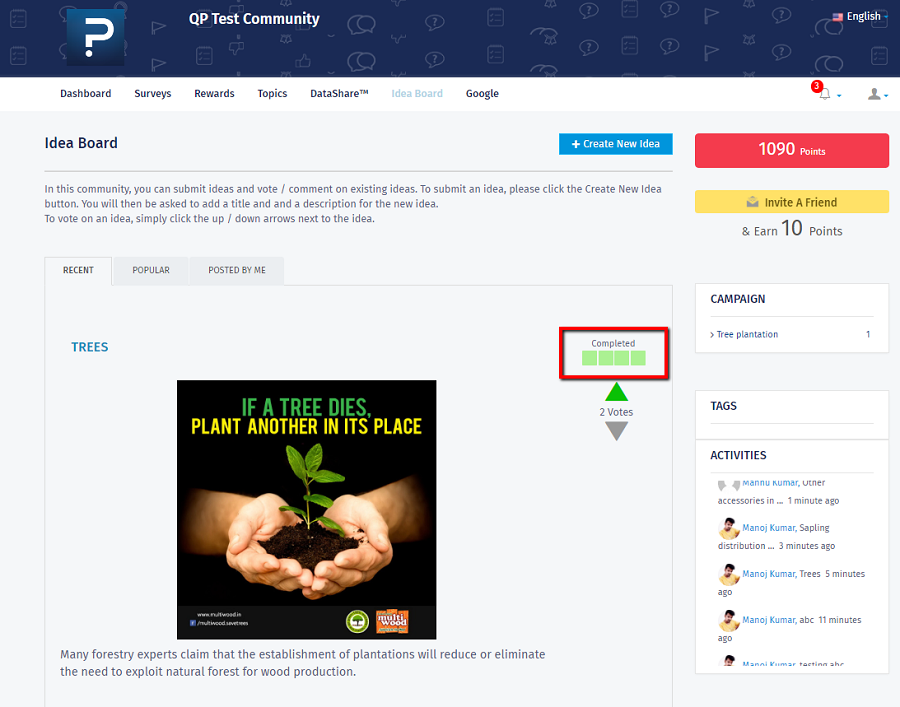
Members cannot see the Idea posted by other members if the status is set to In-Active.
To get the pricing, please email us at [email protected]
For more details on QuestionPro Communities, click here