You may also be interested in...
Custom data mapping allows you to capture external data from your website and save it along with each response, this data can be used to filter results or identify respondents.
To add data mapping for your Intercept go to Login » CX » Click on the Intercept you wish to setup custom data mapping
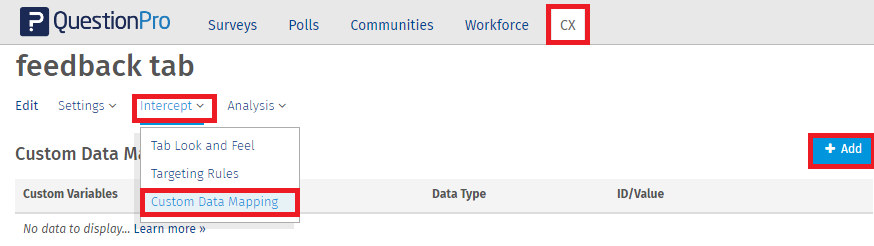
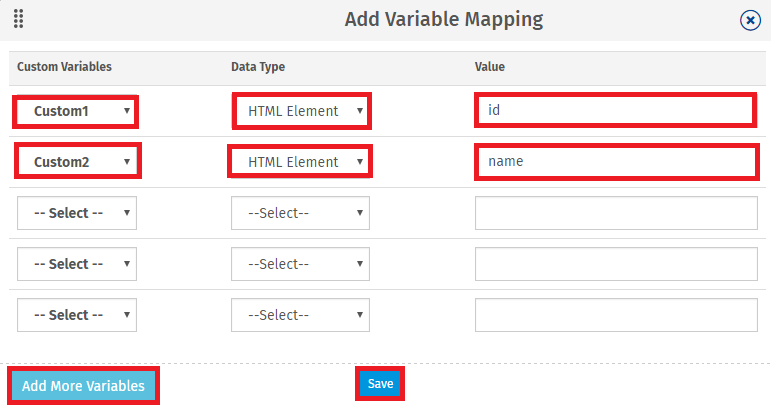
This feature/tools described here are available with the following license(s) :
Team Edition
Unlimited Surveys, Questions, Responses
Advanced Toolset and Features
No Long Term Commitment