You may also be interested in...
Community questions will allow all your panel members to interact in real time. Anyone can ask a question once with options and all panel members (including one who asked) can then answers for the questions that you have asked.
1. Screenshot
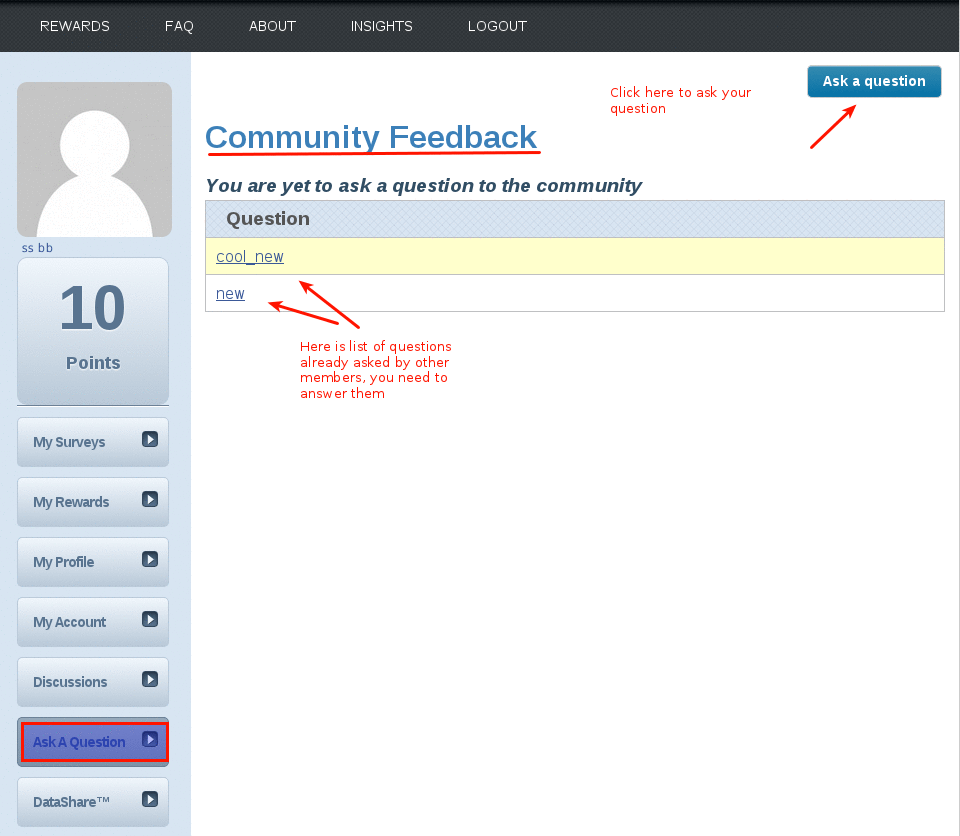
Go to:
Add a question under Ask a Question >> Community Feedback >> Ask Question >> Question Text section on member profile
Add options under Answer Options, this will provide all single select option
The members will see the questions on the portal, under Ask A Question tab
They can answer on these questions asked by others or one can create own question
Any member can not ask more than one and hence can update/change the same.
2. Screenshot

Go to:
3. Screenshot
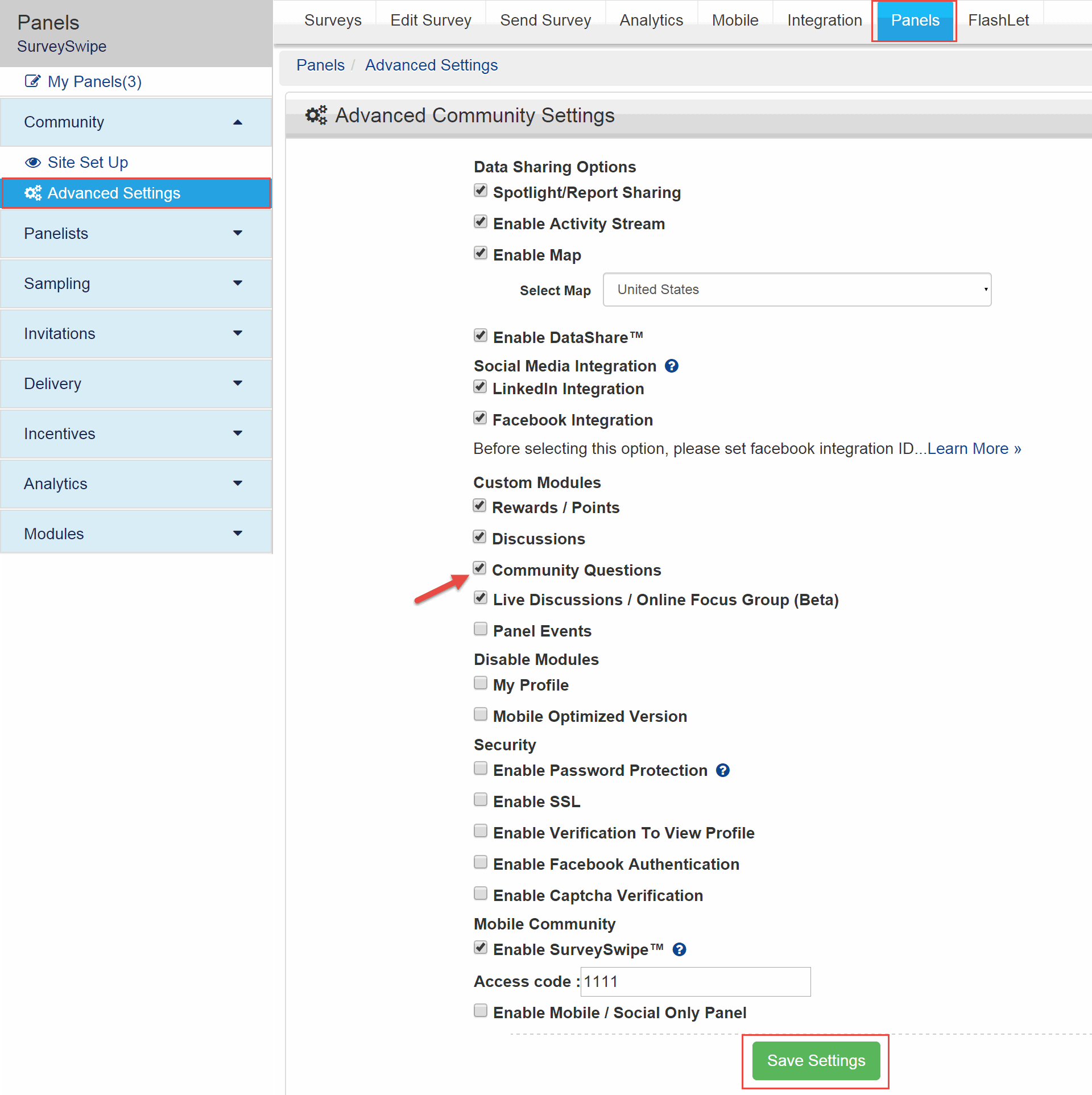
Create a panel recruitment portal using a point and click interface
Customize the look and feel to match your company's website.
Integrate with your software/system using API.
Google Analytics Integration for insights into your website traffic and marketing effectiveness.
Ability to communicate with all your members via email.
Upload/manage images/logos for use on the portal, surveys, emails, etc.