You may also be interested in...
To customize the content on your SurveySwipe mobile community, go to:
1. Screenshot
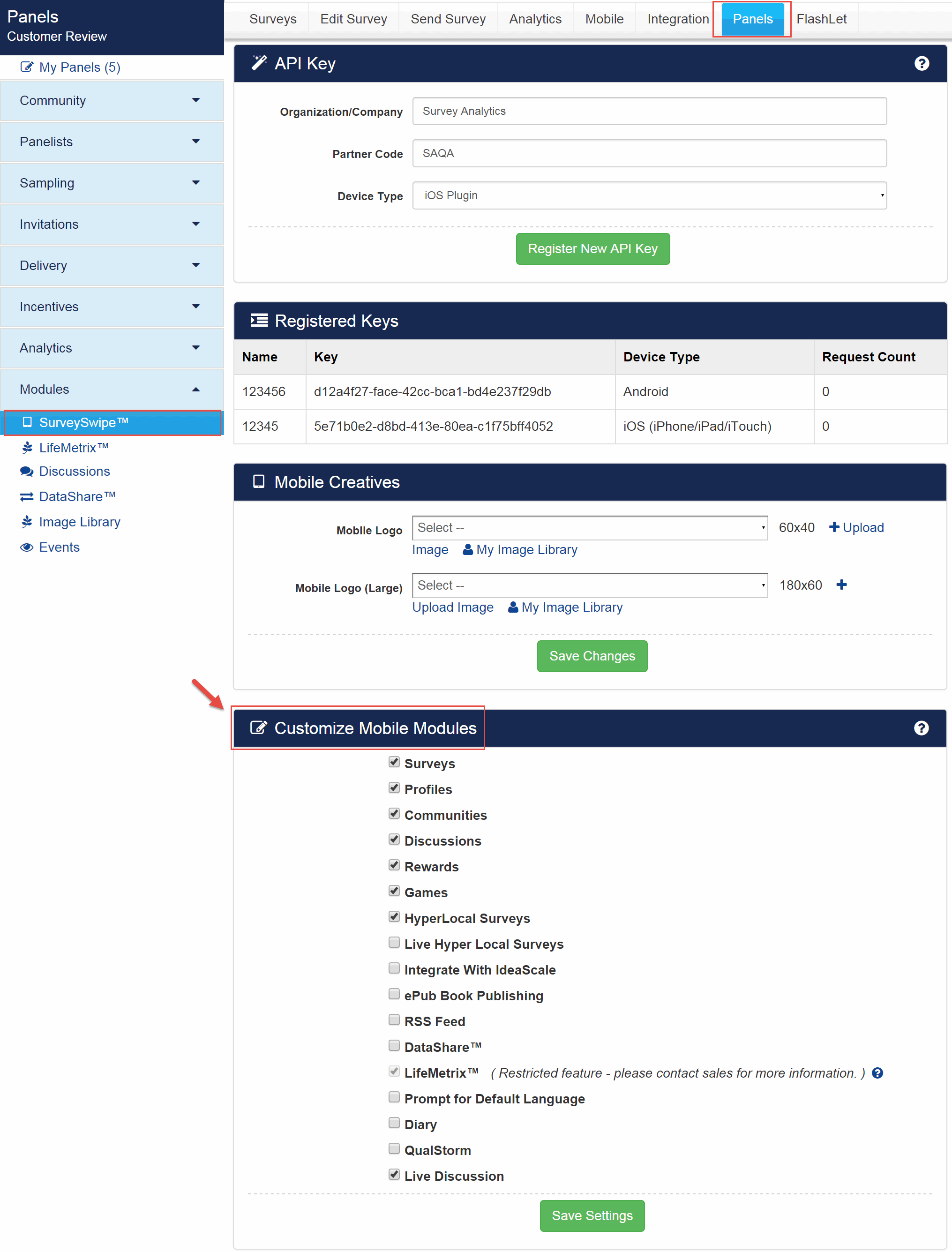
Surveys
Profiles
Communities
Discussions
Rewards
Games
HyperLocal Surveys
Make sure the required modules are selected and click on the Save Settings button. The selected modules will be displayed and available on SurveySwipe.
Create a panel recruitment portal using a point and click interface
Customize the look and feel to match your company's website.
Integrate with your software/system using API.
Google Analytics Integration for insights into your website traffic and marketing effectiveness.
Ability to communicate with all your members via email.
Upload/manage images/logos for use on the portal, surveys, emails, etc.