You may also be interested in...
Branching / Skip logic gives you the ability to create "intelligent" surveys. For example, it wouldn't make sense to ask questions about married life to someone who is not married. Using branching / skip logic you can ensure that only relevant questions are displayed to the appropriate respondents.
Step 1: Click on the Add/Update Logic link for the question on which you wish to set up (base) your branching logic.
1. Screenshot
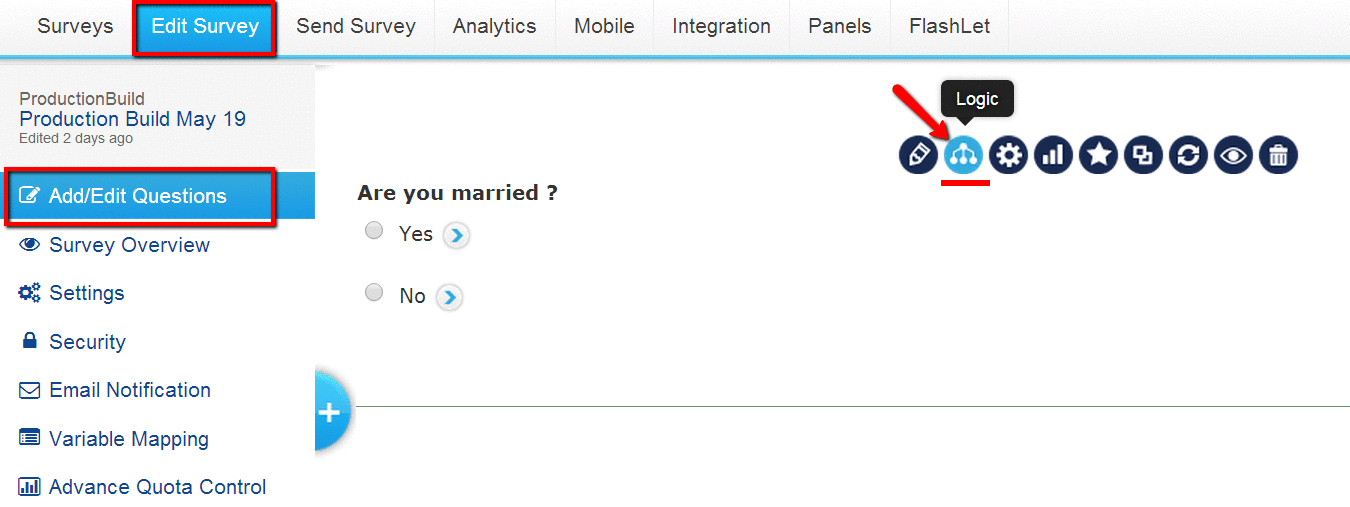
Step 2: Select the Branching / Skip Logic option and click on the Setup Logic button to go to the next screen.
2. Screenshot
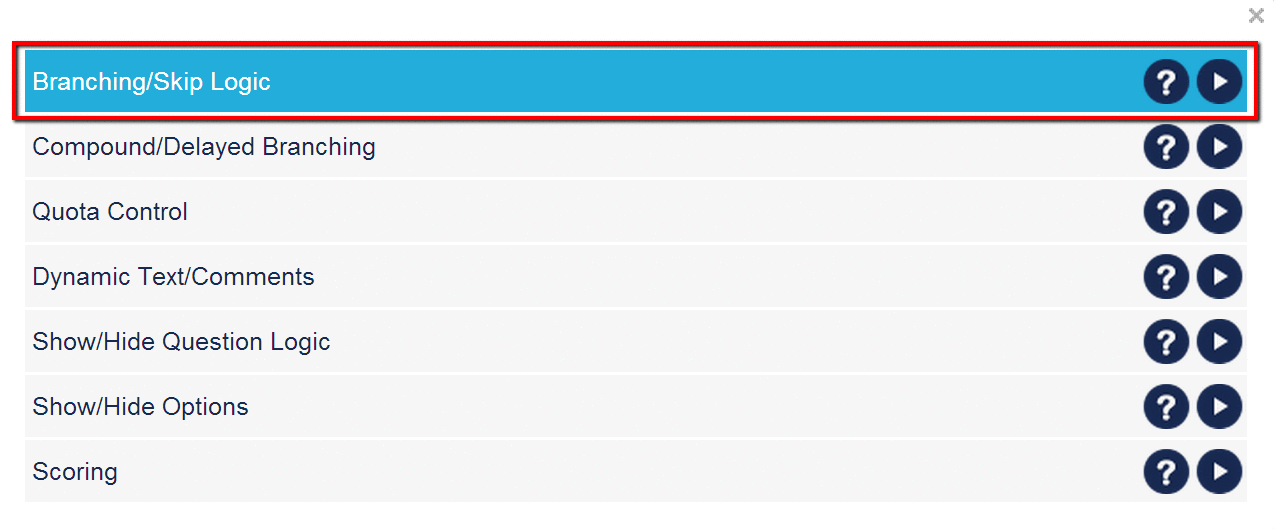
Step 3: Select the destination question from the jump to list for each answer option and click on Update Branching Information button.
3. Screenshot
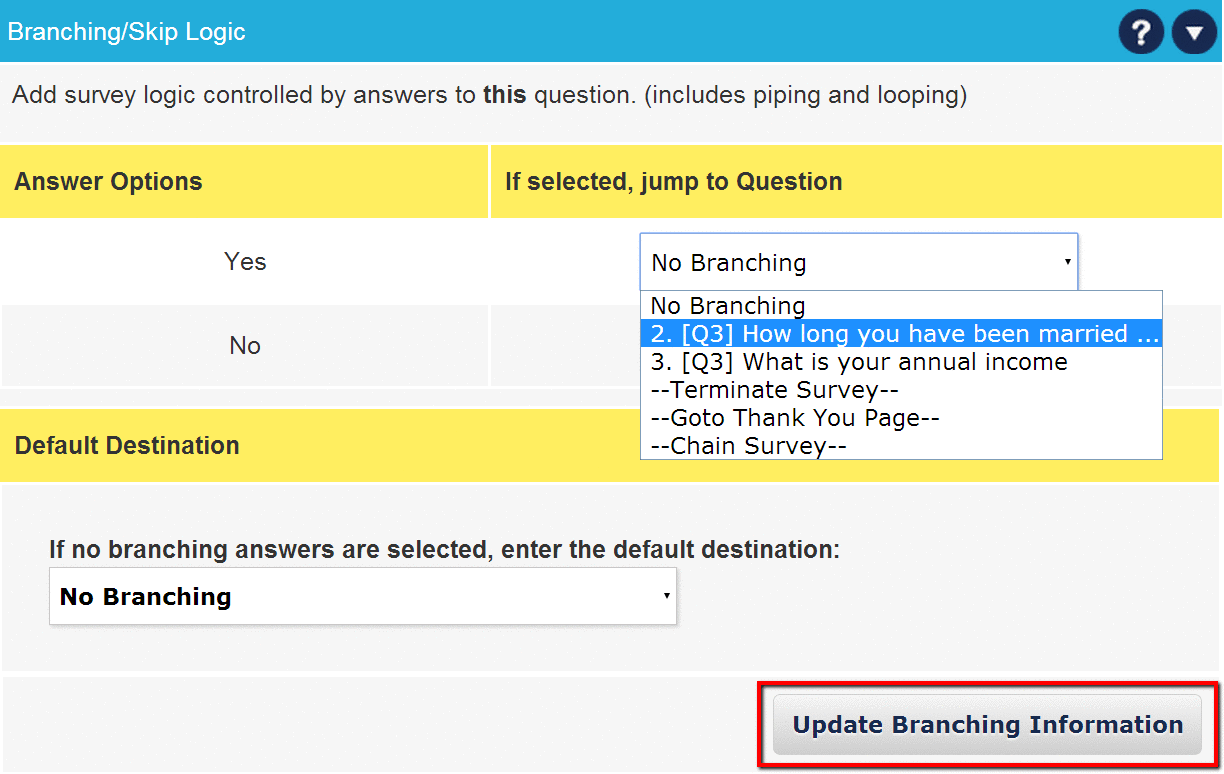
Survey Questions: You can select from any of the questions that are after the source question.
Terminate Survey: Select this option if you wish to terminate the survey for respondents. (For more information please see Additional References\)
Go To Thank You page: Select this option if you wish to direct respondents to the Thank You page. Response will be marked as a complete response.
Chain Survey: Select this option to take respondents to a different survey. (For information please see Additional References)
The Default Destination branching is the fallback logic that gets executed when no other logic gets triggered. For more information please visit the Default Destination help link under Additional References.