You may also be interested in...
1. Screenshot
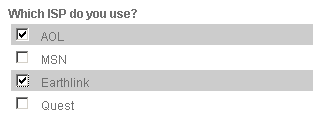
2. Screenshot
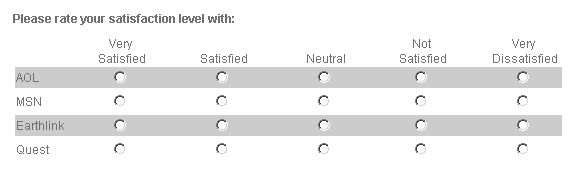
3. Screenshot
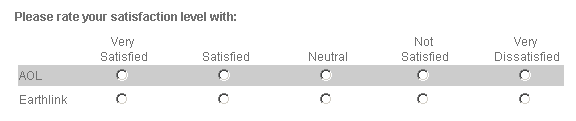
4. Screenshot
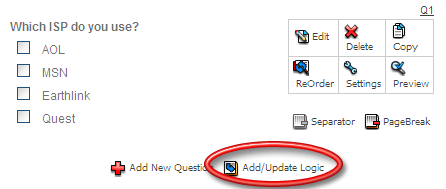
For the source question (e.g. question 1 from above example) click on the Add/Update Logic link
Select the Extraction option and click on Set up Logic
6. Screenshot
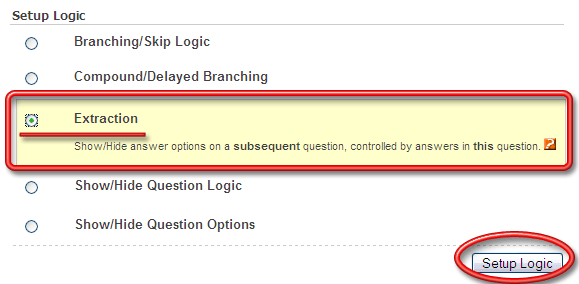
Then select what type for the destination question (e.g. question 2 from above example)
5. Screenshot
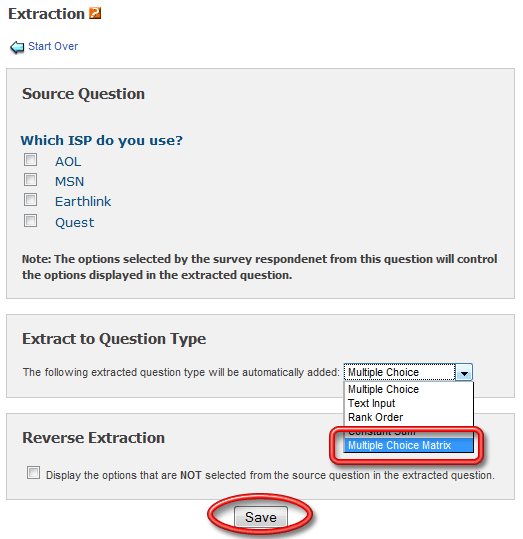
Click the Save button (on the popup window) once you have selected the type for the destination question)
Yes. It is possible to re-order the extracted question to anywhere in the survey after the source question (The question from which you extract). However, once you re-order the extracted question you will need to set up branching logic on the source question to go to the appropriate question. Please see the branching help link under Additional References.